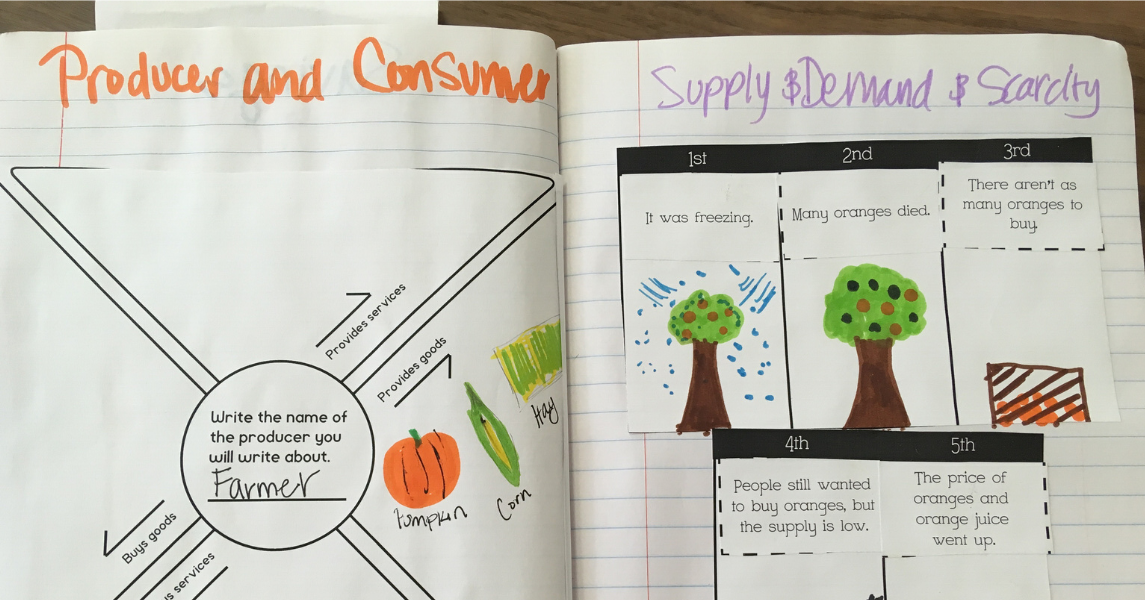Using Interactive Notebooks with Studies Weekly
Do you use interactive notebooks in your classroom?
Interactive notebooks are not new in education circles, but they are uniquely suited to engage and excite students. And when you pair the Studies Weekly curriculum with interactive notebooks, you create a deeper level of learning.
Interactive notebooks are based on a composition or spiral-bound notebook, but go beyond simple note-taking. This tool helps children manipulate information and organize it in a way that makes sense to them. Interactive notebooks are not workbooks, and they are not scrapbooks.
“They are a tool to get information onto a page using more of students’ senses, and more of their brain. The operative word is ‘interactive’ — they are interacting with their notebooks, with the information, with different texts and images, with each other, with the teacher,” said Kelly Jeffery, ELA curriculum director at Studies Weekly.
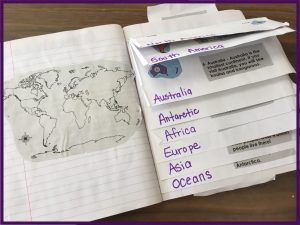 Interactive notebooks help students make knowledge and skill connections in their own learning style, and allows them to show that learning, again, in their own way. This tool enhances the student-driven classroom.
Interactive notebooks help students make knowledge and skill connections in their own learning style, and allows them to show that learning, again, in their own way. This tool enhances the student-driven classroom.
Jocelyn Young, in her book, Science the Write Way, explained that interactive notebooks are “successful because they use both the right-and left-brain hemispheres to help sort, categorize, and implement new knowledge creatively.”
“It’s evidence of their learning,” added Dusti Street, Studies Weekly science curriculum director. “The notebook shows their learning, not the teacher’s.”
Here are a few tips to use interactive notebooks in your classroom, and with Studies Weekly:
Use a Table of Contents
The first page of the notebook should be a living table of contents section. Each time you add something to the notebook, students should note its title or subject and page number on the table of contents.
For quick reference and organization, many teachers have their whole class set up the notebooks together and ask students to number every page the same. Often, teachers also keep a running master table of contents displayed on the board or wall.
Designate Pages for Creativity and Reflection
In a 2016 Edutopia article, educator Christina Gil explained how to organize student notebooks to allow for both creativity and objective learning. The left side of each notebook is for creativity — charts, drawings, glued-in pictures, maps, etc. The right side is where the student does note-taking, asks questions, and reflects on their learning and understanding. Not all notebooks are set up this way, and not all activities fit into this format, but it’s a good way to get started.
When Street was teaching with interactive notebooks, sometimes her students’ graphic organizers, maps, cut-outs and vocabulary exercises took up both pages. The students then interacted with the information across that spread.
Incorporate Multiple Learning Tools/Strategies
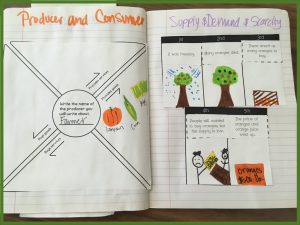 What can students put in their interactive notebooks? Just about everything.
What can students put in their interactive notebooks? Just about everything.
– Graphic Organizers
– Concept Maps
– Data/Graphs
– Text chunks
– Studies Weekly articles, pictures
– Drawings
– Venn Diagrams
– Worksheets
– Foldables
– Posters
– Brochures
– Comic Strips
The consumability of Studies Weekly works perfectly with interactive notebooks.
You can copy the worksheets and graphic organizers from the Teacher Resource and have students glue them into their notebooks. As they study about various historic figures, they can cut those images out, add them to the notebook, then write about them. They can also create connections between people and places by cutting them out and adding them to a cause and effect organizer.
If your students need to practice labeling maps, they can cut out and glue a map into their notebook, and then label the parts on the side of the image.
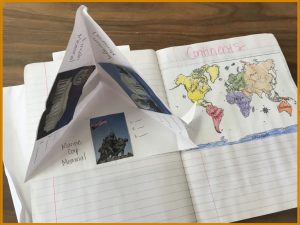 To improve comprehension, students can cut out the text, and divide it into paragraphs. Using a “Stop and Jot” strategy, they can underline important words and concepts in each paragraph, then stop and jot what the paragraph is about. After the final paragraph, they can summarize all of the information for themselves. This helps them with the comprehension questions at the end of each unit.
To improve comprehension, students can cut out the text, and divide it into paragraphs. Using a “Stop and Jot” strategy, they can underline important words and concepts in each paragraph, then stop and jot what the paragraph is about. After the final paragraph, they can summarize all of the information for themselves. This helps them with the comprehension questions at the end of each unit.
Use Notebooks for Assessment Review and Study
Because they collect students’ learning and activities, interactive notebooks work very well as study guides for tests, quizzes, and other assessments. Students can quickly see essential information, recall how they used it, and reflect on their own knowledge.
These same notebooks also work well as a place to gather information for project-based learning — whether working independently or with groups. The notebook becomes a resource for building, revising and perfecting the final project.
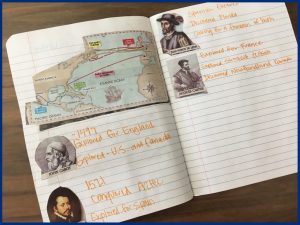 Because the notebooks are for the students, by the students, Street suggested teachers do not grade them, except to ensure students’ completion. Elementary school teachers can use a small stamp or sticker, placed on the table of contents page or in the corner of their page or work, just to show students they’ve been checked.
Because the notebooks are for the students, by the students, Street suggested teachers do not grade them, except to ensure students’ completion. Elementary school teachers can use a small stamp or sticker, placed on the table of contents page or in the corner of their page or work, just to show students they’ve been checked.
Overall, interactive notebooks can be an important tool to diversify learning, strengthen student learning and create imaginative, independent thinkers.
“Interactive notebooks are a purposeful place for kids’ learning to land,” Jeffery concluded.
See how scissor-friendly Studies Weekly print publications are. Order your curriculum today!