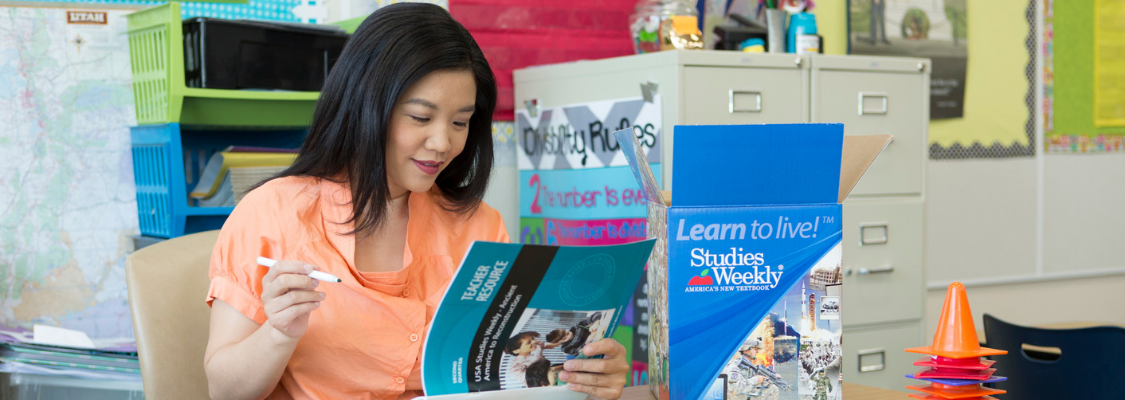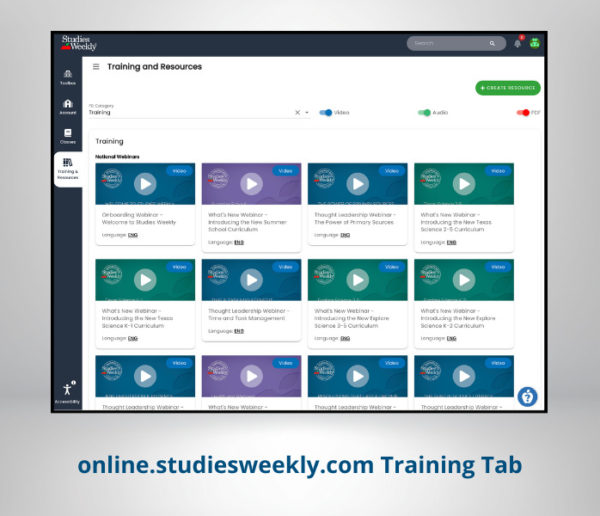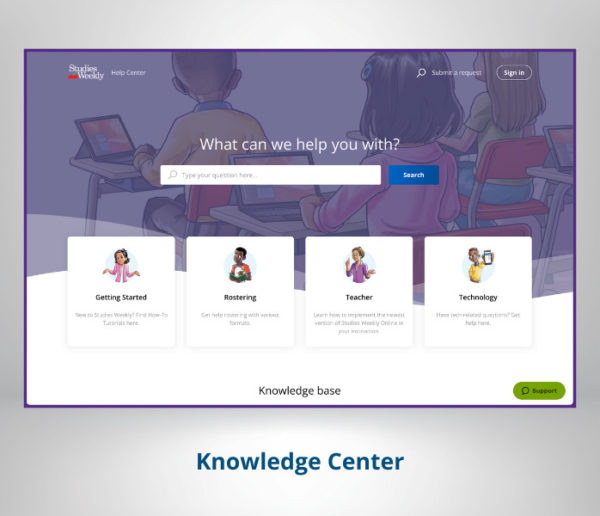Getting the Most Out of Your Studies Weekly Account
Your Studies Weekly Social Studies, Science, and Health print publications come with the opportunity for a subscription to Studies Weekly Online — a robust platform that supports and extends the printed publications through thousands of primary source videos, audio, documents, images and artwork.
If you have a computer or mobile device, you can log in to Studies Weekly Online to use these resources, monitor student progress and assign students’ work and assessments.
Register, Create an Account, and Login
Setting up your online account only takes a few steps.
If you or your school or district paid for a print and online subscription, you already have an online account — you just have to register to activate your access. You can find step-by-step instructions in this How To Register article at our Knowledge Base.
Note: If your school or district orders Studies Weekly for you, they may use a rostering process to create your online login. Please check with your school or district.
Getting Started
We have numerous ways to teach you how to get started with Studies Weekly Online.
One of the best ways is our step-by-step Onboarding Guide. This is an interactive PDF you can download and mark off the steps as you go.
Here are a few other quick ways to get started:
- For a simple general walkthrough, check out the Studies Weekly Online Tips article.
- For a walkthrough video, go to studiesweekly.com/swo.
- You can also find instructions and multiple how to videos in the Training Tab at Studies Weekly Online (requires login).
- Use the Getting Started resources at the Studies Weekly Knowledge Center.
Using Publications
The articles at Studies Weekly Online are the same as the print edition. They function similarly. Just as you can shuffle your printed weekly units around to fit your curriculum needs, you can also change the order of your online weekly units.
You can also access teacher resources, including lesson plans, graphic organizers and related media, by clicking on the Teacher Edition tab.
Reading and Listening
The online platform includes an audio reader that reads the article’s text aloud when you click the play icon. Each word is highlighted as it is read, so students can follow along with ease. Students can adjust the reader speed as well.
This helps with student comprehension and language acquisition and can be an important tool for English Language Learners (ELLs) or those with reading disabilities. It also comes in handy when your teacher voice needs a break.
To learn more about using the audio reader, see this resources:
Explore More
Many articles have additional related media that aligns with each article or unit. These include images, videos and additional information about the person, event, or topic in the article. You can find these in the article view.
To learn more, review these resources:
Google Classroom Integration
The Google Classroom integration works with our entire platform and every individual online source. Teachers can assign a single video, image, article, or assessment to a student’s classroom by clicking on the Google Classroom icon. For extension activities, teachers can customize assignments and pull in other media from the platform as well.
To learn more view these resources:
Assign, Edit, and Customize Assessments
Every weekly unit has correlating assessments, which can be accessed by clicking on the Publications tab and selecting the publication you’re using. You will then have the option to activate the test.
When the test is activated, your students can then take it online. While testing, their responses will autosave every time a student types into a field or selects an answer. You can also customize and edit the test.
For detailed instructions on using tests, view these resources:
Reports
Studies Weekly Online includes a thorough reporting structure. To view your students’ progress, select a classroom and go to the Reports tab. These reports give you a clear picture of what your students are working on as a class and how they are progressing individually.
The Student Platform
To facilitate the best online learning, all students have their own Student Account. This allows students to work through the online curriculum at their own pace, and in the way they understand it best.
Here are a few key features of our Student Accounts that will keep students more engaged and improve their learning:
Humanize History with Audio and Visual Features
While the content at Studies Weekly Online is identical to the weekly print publications, the online content has audio and visual components as well. With thousands of additional videos, images, and artwork, your students will feel and experience history.
Highlighting and Annotating
Not only can students highlight our print publications, but they are also able to highlight online passages of text.
You can make this tool even more valuable as you incorporate highlighting and annotating into your lessons. For example, you can have students highlight the verbs as they see them in the reading, or highlight all of the proper nouns they see throughout the text. This fulfills many ELA standards while also teaching students essential social studies concepts.
Take Assessments
Students can take formative and summative assessments through their Student Account online. The weekly reading sections prepare students for the ready-made questions at the end of the article or unit.
To help students with test-taking skills, the assessments utilize a variety of question types: drag and drop, fill in the blank, true or false, multiple choice, etc. These assessments align with the standards for each state.
Earn Rewards
As students complete their reading or listening to the text, they earn virtual coin rewards. Students can redeem their rewards for items for a virtual avatar.
Access Bilingual Content
For most states, articles and assessments are available in Spanish. This usually requires purchasing the Spanish content versions, but assures that any bilingual or English Language Learner can access the same content.
For more information about how a student uses Studies Weekly Online, review the Student section of the Knowledge Center.
Studies Weekly Online is a fabulous learning system with multiple options that can be customized specific to your classroom instruction, and help you cater to your students’ unique personalities and learning styles.
For detailed instructions, use the Studies Weekly Online Onboarding Guide.